alphaCML
alphaCML is a simple command line that sits quietly on your desktop: you can type commands into it to open applications or files. You can customize the position and the color of the text (prompt and command) and of the background. Files are opened with their default associated application. alphaCML can open applications also with "aliases". It uses the system default aliases, and it supports, via AppPaths, custom ones. alphaCML has auto-completion effect: when you start typing a path, the edit control will drop down a list box with paths that match what you've typed so far.


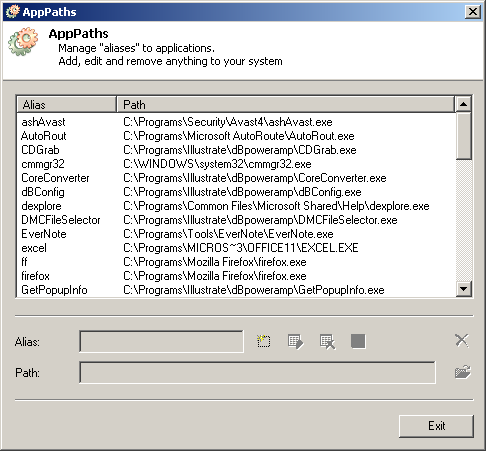
alphaCML and AppPaths are written in C++/MFC, developed with Microsoft Visual C++ 6.0 and are licensed as OpenSource (under the GPL). All the sources are available in SVN at Sourceforge. If you want to partecipate in this project there are forums, and an alphaSoft page. Please feel free to try alphaCML and AppPaths, and provide feedback!
alphaCML and AppPaths are developed, tested and should be used with the following environment:
I don't have VISTA yet, but I'll probably install it in the near future.
As for now, VISTA is officially UNSUPPORTED.
I like only the "Windows classic" interface, I don't use any skinning engine like Windowblinds or ThemeXP. In fact, I've removed themes support from my computer with nLite, therefore again: THEMES and SKINNING ENGINES are officially UNSUPPORTED.

|

|

|
